Launch Your SaaS in days with Springular
Springular is a Spring Boot & Angular SaaS boilerplate that helps you go from an empty server to a fully configured SaaS with CI/CD in just 15 minutes.
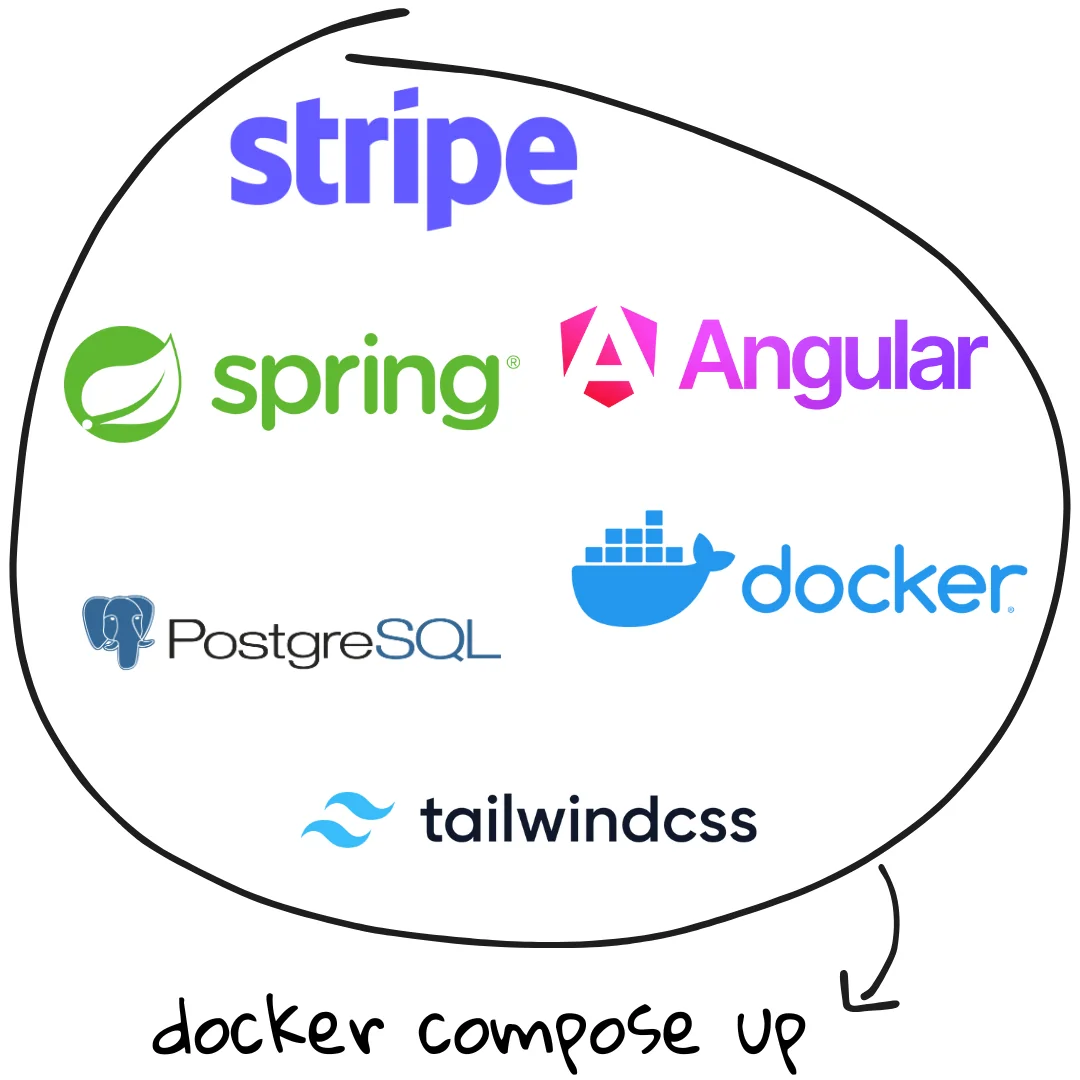






Plug and play CI/CD with GitHub Actions 🚀
faster development
Springular comes with CI/CD configured out of the box using GitHub Actions. You can enable/disable each job with feature flags for full control. Changes are automatically deployed to your server after a successful push to the main branch using parallel execution.
- Enable/disable each job using feature flags
- One-click deployment to your server
- Parallel execution
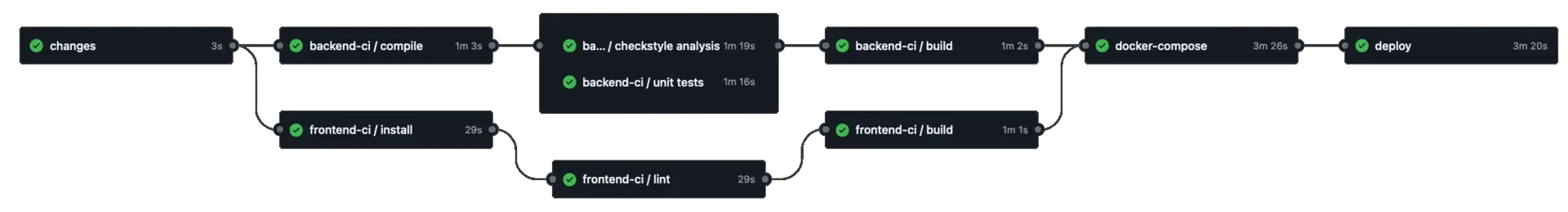

secure & easy to use
Built-in Authentication & Authorization 🔒
Springular contains built-in user authentication supporting both email/password login and social login. Security is handled using JWT-based authentication, using both access and refresh tokens.
- Email/password authentication
- Social login with Google
- JWT-based authentication
- Access & refresh tokens
Secure payments
Subscriptions & One-time Payments 💳
Easily offer your customers subscription-based and one-time payment products with Springular. All the webhook handling, subscription management, and billing are configured and ready to use.
- Handle webhook for subscriptions & one-time payments
- Customer subscription & invoice management
- Create checkout sessions
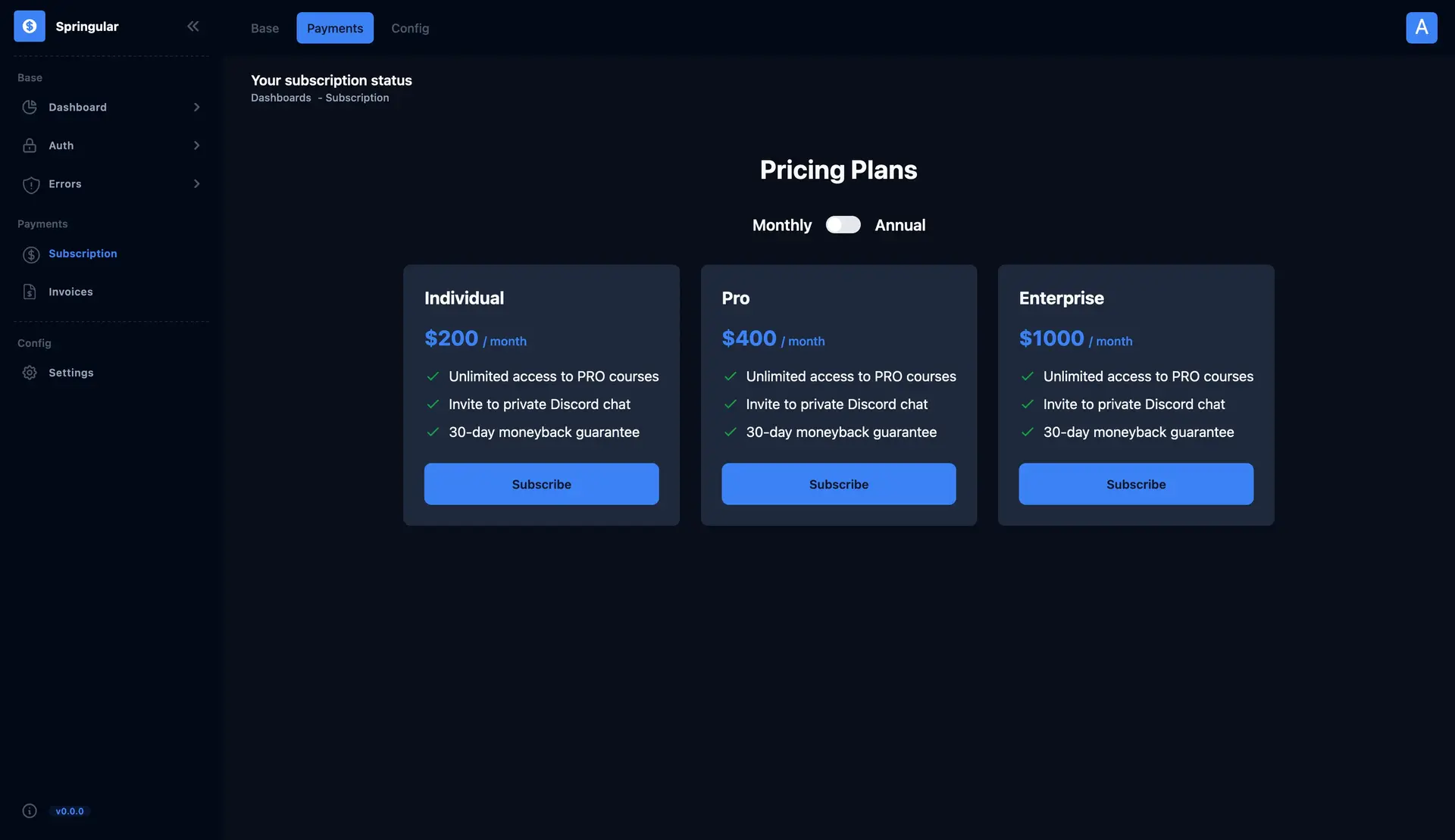

STAY CONNECTED WITH CUSTOMERS
Send & Customize Emails ✉️
Stay connected with customers using pre-configured email templates. Customize emails with SendGrid or Thymeleaf (HTML + CSS) to match your brand and tone. Springular comes with ready-to-use transactional email templates for common use cases.
- Sendgrid integration
- Pre-configured transactional emails
- Email customization using Sendgrid/Thymeleaf templates
Full Springular Boilerplate
$150
- Built-in user authentication
- Email/password authentication
- Social login with Google
- Complete CI/CD workflow
- Subscription-based payments
- One-time payments
- Email provider integration
- Admin panel
- Lifetime updates
Frequently Asked Questions
Once you purchase Springular, you’ll be granted access to a private GitHub repository. The access permissions will be assigned to the email address you provided during checkout. If the email address turns out to be incorrect, we’ll reach out to you to get the correct email and ensure you gain access.
Yes, you can use Springular with a cloud provider like AWS, GCP or Azure. Everything will work out of the box if you choose to use a server. However, depending on the infrastructure you use, you may need to adjust the CD (Continuous Delivery) configuration. Other aspects, such as CI (Continuous Integration), including unit tests, linters, etc., will remain the same.